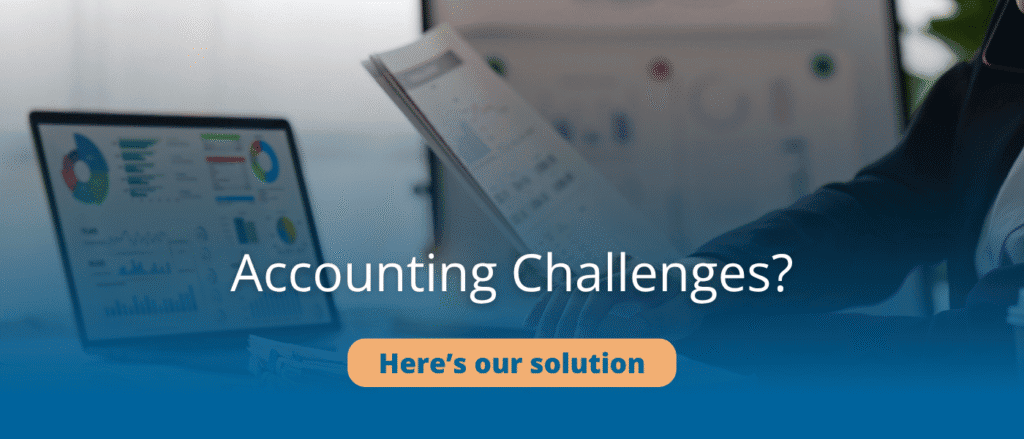Accounting is the backbone of every business—accurate numbers keep everything running smoothly. But what happens when the numbers are off? Even a single mistake in data entry can cause ripple effects, from skewed financial reports to incorrect tax filings. Data entry errors are more than just a minor inconvenience—they’re costly, time-consuming, and stressful to fix.
Thankfully, there’s a smarter way to handle this. Accounting automation has become a game-changer for businesses looking to reduce mistakes and streamline financial workflows. By removing the need for repetitive manual entry, automation cuts down on errors and frees up your team to focus on what really matters: growing the business.
In this guide, we’ll break down common data entry errors, why they happen so often in manual processes, and how automation can help you avoid them entirely.

What Are Data Entry Errors in Accounting?
Data entry errors in accounting occur when financial information is entered incorrectly into your system. These mistakes can range from small typos to major oversights—and they’re far more common than you might think. Since accounting and bookkeeping rely on accurate inputs to produce reliable outputs, even a minor error can throw off an entire set of financial statements.
Most data entry mistakes happen when information is being copied, moved, or recorded manually. And with the volume of transactions businesses handle today, the chances of slipping up only increase.
Any error can cost you time, money, and credibility, whether you’re logging invoices, updating payroll, or reconciling accounts. That’s why it’s important to understand the types of mistakes and where they typically appear.
4 Types of Data Entry Errors
Here are some of the most common data entry errors in accounting:
1. Transposition Errors
These occur when numbers are accidentally reversed—for example, typing 892 instead of 829. It’s easy to miss and can result in significant discrepancies during reconciliation. Even small errors like this can cause serious issues in your financial reporting, affecting everything from cash flow planning and projections to budget allocation.
2. Duplicate Entries
Entering the same transaction more than once can overstate expenses or income, throwing off your reports and confusing your cash flow picture. These errors often go unnoticed until they distort the financial records, leading to incorrect profit margins or tax filings if not caught early.
3. Misclassified Expenses
Recording a business dinner under office supplies instead of meals and entertainment might seem harmless, but it can lead to inaccurate budgeting, reporting, and compliance issues. This misclassification can also impact your tax deductions, potentially leaving your business liable for paying more than necessary or facing audits.
4. Omissions and Rounding Errors
Forgetting to input a transaction or rounding numbers improperly can lead to understated or overstated financial statements, affecting everything from tax returns to investor reports. These small discrepancies can compound over time, leading to larger inconsistencies in your financial outlook and business decisions.
Where Do These Errors Typically Occur?
Data entry errors often sneak in during repetitive or rushed tasks. Here are a few key areas where mistakes are most likely:
- Invoice Processing: Manually entering invoice details—like dates, amounts, and vendor names—is tedious work. It’s easy to transpose numbers or enter duplicate records if you’re not double-checking.
- Payroll Input: Payroll errors can be particularly damaging. Entering the wrong salary or misclassifying benefits affects your books and employee trust.
- Account Reconciliations: Matching records between systems (like bank statements and internal books) can be frustrating and prone to error when done manually, especially under tight deadlines.
Why Manual Data Entry Is Prone to Error
You might be wondering why these mistakes happen so frequently. The answer lies in the nature of manual work—it’s not just the process that’s flawed, but the human element too.
Let’s take a look at the common causes:
- Fatigue and Distraction: After a few hours of crunching numbers, even the sharpest team member can start to slip. Long periods of data entry can lead to tired eyes and missed keystrokes.
- Over-Reliance on Individuals: When one person is responsible for large volumes of data, their absence or oversight can cause delays or errors to go unnoticed until it’s too late.
- Lack of Built-in Checks: Manual systems often lack validation features. If you type in $5000 instead of $500, nothing is stopping the system from accepting it.
- Disorganized Workflows: Jumping between spreadsheets, paper records, and multiple platforms makes slipping errors through the cracks easier—the more fragmented the system, the higher the risk.

How Accounting Automation Prevents Data Entry Errors
So, how do you stop these issues from happening? The best answer is: don’t rely on manual processes in the first place. This is where accounting automation comes in. Automation tools use technology to reduce or eliminate the need for human input in repetitive tasks. Here’s how they help prevent common data entry errors:
Auto-Capture of Financial Data
Modern accounting software can scan receipts, invoices, and bank feeds to pull in information automatically—no manual typing required. This greatly reduces the chance of typos or skipped entries. Plus, it saves hours of work each month, giving your team more time to focus on reviewing data rather than inputting it.
Real-Time Validation and Alerts
Automated systems can flag anomalies, like duplicate transactions or out-of-range expenses, before they get saved to your books. These alerts act as a built-in safety net, helping you catch and fix issues before they escalate. It’s like having an extra set of eyes on every transaction, 24/7.
Automatic Categorization of Transactions
Rules-based automation ensures expenses and revenues are posted to the correct categories every time, reducing misclassifications. This means your financial reports stay accurate and consistent, even as your transaction volume grows. Over time, the system “learns” from your categorizations, improving its accuracy with continued use.
System Integrations
By connecting platforms (like payroll, invoicing, and your general ledger), you avoid re-entering data between systems, which is where a lot of mistakes happen. Integrated systems also reduce delays and make your data flow smoother and more consistent. Everything talks to each other in real time, so updates in one platform are automatically reflected in another.
Time-Stamped Audit Trails
Automation creates clear records of every transaction—who entered it, when, and why—making it easier to track and correct any issues that arise. These logs can be incredibly helpful during audits or internal reviews, offering full transparency into your accounting processes. They also build trust with stakeholders by demonstrating accountability and control.
How to Implement Automation to Minimize Errors
Ready to cut down on data entry errors and move toward a more efficient process? Here’s a step-by-step approach to get started with automation in your accounting workflows:
- Audit Your Current Data Entry Workflows: Start by identifying where errors are happening most often. Is it during invoicing? Payroll? This helps you prioritize which areas to automate first.
- Choose an Accounting Platform with Strong Automation Features: Look for software (like The A Team’s AccountingIQ) that includes bank feed imports, rule-based categorization, error alerts, and integration capabilities with your existing tools.
- Set Up Auto-Imports and Categorization Rules: Connect your bank accounts, payroll systems, and expense platforms to your accounting software. Create rules to classify recurring transactions automatically.
- Train Staff to Interpret and Manage Flagged Entries: Automation doesn’t eliminate human involvement entirely. Make sure your team knows how to review and handle exceptions or flagged items in the system.
- Monitor and Refine Automation Rules Regularly: As your business evolves, so will your accounting needs. Review your automation rules quarterly to make sure they still align with your workflows and goals.
Why Reducing Data Entry Errors Leads to Better Business Outcomes
Cutting down on data entry errors doesn’t just save time—it also drives better results across your entire business.
Faster Month-End Close
When your numbers are accurate from the start, there’s less time spent hunting down discrepancies or making corrections. Automation reduces the manual workload involved in reconciling accounts, letting your team close the books faster and with more confidence. Faster month-end close means more timely financial insights and less pressure at the end of each month.
Fewer Tax Filing Discrepancies
Automation ensures consistent categorization and documentation, making tax time less stressful and reducing the risk of audits or penalties. You’ll have a clearer paper trail and fewer surprises when it’s time to file. Plus, with automated tools in place, compliance becomes a lot easier to maintain throughout the year, not just at tax season.
Improved Financial Insights
Clean data leads to more reliable reports, giving you a clearer picture of your company’s financial health and helping you make better decisions. Accurate numbers allow you to spot trends earlier, budget more effectively, and pivot quickly when needed. Ultimately, this enables smarter strategy and more informed forecasting.
Increased Confidence Among Stakeholders
Whether you’re reporting to investors, lenders, or your leadership team, accuracy builds trust and supports smarter financial planning. When your financials are solid and consistent, decision-makers can act with greater certainty. This level of reliability can also strengthen your company’s reputation and credibility over time.
Take Control of Your Numbers with Accounting IQ
Data entry errors can quickly snowball into bigger issues, but our Accounting IQ Software Solutions Practice can help you eliminate them. We use powerful automation tools to streamline your accounting tasks, reduce mistakes, and ensure your financial data is accurate and reliable.
With Accounting IQ, workflows can easily be automated and smarter systems integrated to save time and boost efficiency. Don’t let errors slow you down—contact us today to see how our Accounting IQ practice can transform your accounting processes and eliminate costly mistakes.